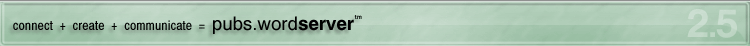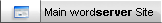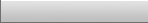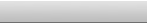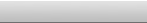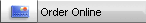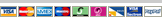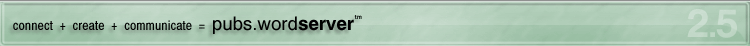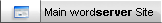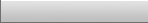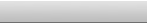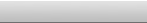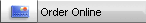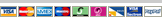|
Reveal your pubís true character and charm
Adding digital photography to your web site is an excellent way to present your pub online. And with wordserver 2.0, the process is made easy with these simple steps:
-
Use your digital camera to take some great snaps of your pub's interior and exterior.
-
Choose your gallery layout from the templates supplied with your set-up and note the dimensions needed for each image. Samples can be viewed by using the links on the right.
-
Resize and optimise your graphics for your website using software provided with your camera or other imaging software [ click for more info ]
-
Upload them from your PC with the user-freindly software and then simply place each photo in your chosen gallery online.
When you order wordserver 2.0 website design software, the set-up fee includes a 12-page template website prepared ready for your content. Part of your ready-made website consists of four gallery pages with the layout options listed right. Click to view the sample galleries and dimensions of the images.
By leaving up to three rows blank, each page can be used for four different layouts and all galleries can be duplicated as many times as you wish. Each thumbnail graphic is designed to be linked (a simple process in wordserver) to a main display page if you choose, and all four gallery sections have a sample display page to get you started. The user-friendly system also enables you to duplicate these pages as many times as you need.
|